About Sunshine 811
Florida-based Sunshine 811 migrated from Microsoft Dynamics GP to Microsoft Dynamics 365 Business Central to leverage the power of the cloud and modern applications while supporting its mission to promote and facilitate excavation safety and underground facility damage prevention.
Nationwide there are millions of miles of critical underground infrastructure. The risk of hitting a buried communications, power, gas or other underground facility is high. But before a company or individual can begin digging whether a professional excavator on a job site or a homeowner installing lights in their backyard — a call to 811 is in order.
In Florida, having buried facilities located and marked before digging is mandatory and begins with a call to 811. Sunshine 811 answers that call. It is the communications hub that processes locate tickets by phone and online, routing an excavator’s critical information about planned digs to affected member companies. Those companies locate and mark their underground assets — providing a response to the excavator’s ticket through Sunshine’s system.
The “Underground Facility Damage Prevention and Safety Act,” Chapter 556, Florida Statutes, brought Sunshine 811 into existence in 1993. The system is free for excavators and is funded by Sunshine 811 members — those people or businesses that own or operate buried facilities in Florida. It is mandatory that all buried facility owners/operators become members of Sunshine 811.
The goal of the law is to help prevent construction damage to buried facilities that result in injuries, property or environmental damage, and service outages or interruptions by requiring the call to 811.
As a not-for-profit, Sunshine 811 is fully funded by its more than 1,000 members and follows a fiscally responsible budgeting and procurement process.

What were the challenges Sunshine 811 was facing?
Sunshine 811 was using the 2015 version of Microsoft Dynamics Great Plains (GP) when Julie Adamson, Accounting Manager-Controller, was tasked with updating the system to the latest version of GP. She decided to go a step further and research other potential solutions that might go beyond the functionality of Microsoft Dynamics GP.
Their current workflow lagged, and GP was glitchy. Employees couldn’t work remotely, and they experienced challenges with the billing process, which is arguably one of the most important backend tasks that this nonprofit has to do.
"There wasn’t a great way to convey customer account information they way they needed it. It was very difficult to search for email addresses that pertained to certain accounts and match payments with customer accounts if there were not remittances. It was also time consuming doing repetitive tasks such as cash receipts, journal entries and accounts payable. The system was very antiquated which made performing these
tasks very difficult”
- Julie Adamson, Accounting Manager-Controller, Sunshine 811
How Columbus helped Sunshine 811 Brands to overcome the challenges?
Adamson spent time creating a list of the dream features she would like their next solution to have, and Microsoft Dynamics 365 Business Central fit the bill. The company wanted to stick with a Microsoft solution, for ease of adoption among employees due to the familiarity and reputation of products. However, they worried that merely updating the GP solution would mean that they’d be in the same situation in a few years – considering an update or migration – or that getting updates would no longer be an option if the software was phased out.
With the help of their technology partner, Columbus US, Sunshine 811 was able to migrate their data, once clean, into Microsoft Dynamics Business Central, a modern cloud-based solution that enabled them to use their time more efficiently and reduce the potential for errors thanks to automating large portions of their workflow.
From Days to Hours: A More Efficient System
- One of the biggest challenges for the nonprofit before migrating to Microsoft Dynamics 365 Business Central was how time consuming it was to perform certain processes. Sunshine 811’s accounts receivable employee would spend days manually imputing all the information required performing cash receipts in the accounting system. “It was a very painful process,” says Adamson.
- The organization gets audited by an independent CPA firm. The auditors require documentation with customer numbers on remittance information, and unfortunately, GP didn’t have a system in place that would allow this to be done quickly. To put the volume into perspective: Sunshine 811 receives over 50 payments on both Monday and Friday, and 15-30 payments on other weekdays. Having to manually enter each cash receipt in the system and write the customer numbers on remittance information was a time-consuming task that had the potential for errors.
- With a transition to Microsoft Dynamics 365 Business Central, the time it takes to do their accounts receivable process has been slashed from a full day to a couple of hours thanks to unique Excel functions that enable the Sunshine 811 team to simply copy and paste information into the solution. It has also improved accuracy and reduces the risk of misapplying payments.
- Sunshine 811 has also increased efficiencies in their past-due collections and accounts payable processes, reducing the time for the latter process from a week to two hours. Sunshine 811 processes over 20 vendor payments per week. Sunshine 811 also manages over 1,000 member accounts, which require collecting on past-due invoices and managing an aging report. Business Central has significantly reduced the steps needed to manage its accounts receivables through integrated emails and better reporting.

Safer Support – Wherever They Are
Another challenge the nonprofit had with their previous solution was that it didn’t easily enable working remotely because it wasn’t a true cloud solution. Adamson explains that she continually experienced glitches such as the freezing of applications. Since switching to Microsoft Dynamics 365 Business Central, employees have been working efficiently and reliably from the
comfort of their own homes.
“We log in from home just like we do in the office,” Adamson says.
Although Adamson was initially worried about the cloud migration process and security measures, especially with recent hacker and ransomware attacks on other solutions in the news, Sunshine 811 values Microsoft’s extensive cybersecurity measures, as well as the password protection and opportunity for additional backups
and disaster recovery that Business Central provides.
Ongoing Process Improvement
“The transition to this new accounting system has helped reevaluate some of our processes. It’s helped us become more efficient.
I absolutely love Business Central”
says Adamson.
Other benefits to Sunshine 811 include:
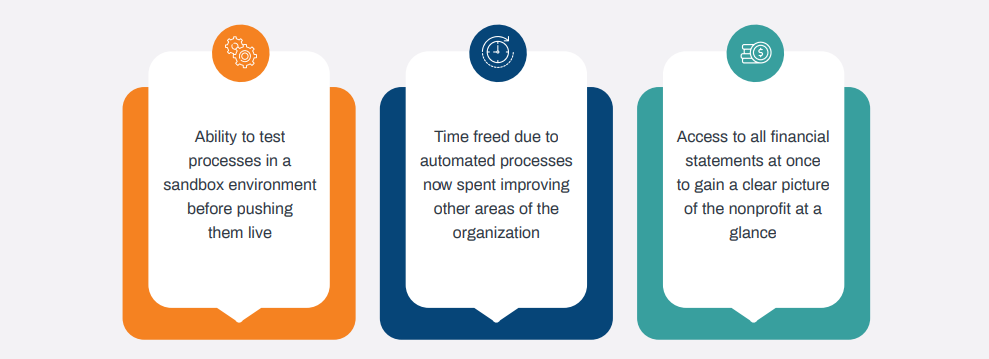
Adamson looks forward to testing new applications within Business Central to continue her process improvement quest for Sunshine 811.