Health Enterprises
Health Enterprises enables business continuity with
Columbus partnership
Established in 1983, Health Enterprises provides an array of programs and services to support community-based healthcare and supply chain services. The Iowa-headquartered company offers enterprises access to technology, highly specialized personnel, and supply chain solutions.
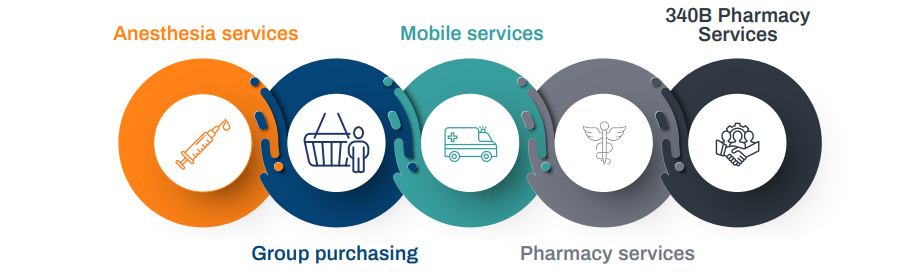
The health sector has been at the heart of the COVID-19 crisis, with the workload increasing and the demand for better and faster technology to meet this workload also rising proportionately. Against this backdrop, Health Enterprises found that its challenges with working on its on-premises ERP solution had amplified because of the pandemic-induced remote working arrangement.
Challenges Health Enterprises was facing with Microsoft Dynamics GP
1) Business continuity
In 2020, many businesses in Iowa were adversely impacted by a Derecho storm. The pandemic and the storm had impacted the organization’s operations and threatened its business continuity. Working with an on-premises ERP solution like Microsoft Dynamics GP meant a technician had to regularly visit the physical site to rectify technical issues. This caused accessibility issues and delayed resolution of pressing problems.
2) Decrease in speed
As the majority of its employees started working remotely, the organization’s processing speed issues became increasingly apparent. Health Enterprises was working with two databases, and processing with both databases was increasing software loading time. Working with two databases open at the same time caused batches to lock and required a batch restore process to be done. This impacted speed and process efficiency.
3) Increase in error count
Due to the shift to remote work, the organization also noticed frequent processing errors. For example, the system reported more SQL errors, which in turn, delayed the processing.
4) Security threat
Disruptive events like tropical Derecho storm had affected accessibility to the on-premises system, increasing security concerns. Given that physical systems need physical security, the involved costs and manual dependence were rising.
"We have been on Dynamics GP for many years, but while working remotely, it became apparent that it significantly reduced speed and accuracy. We have noticed more SQL errors, and it slowed down processing speed. Apart from the pandemic, our operations continuity was impacted by the Derecho storm, impacting our operations continuity. All these factors have prompted us to look for an ERP system that was not entirely on-premises and ensured better security and accessibility.”
- Karen Pierson, Executive Director - Finance
How did migrating to Microsoft Dynamics 365 Business Central help?
1) Faster processing speed
After migrating to Microsoft Dynamics 365 Business Central, processing speed improved remarkably. For instance, working with data from two databases in Dynamics GP meant waiting for at least 10 minutes for the software to load. With Business Central in use, users can now pull data almost instantly. Users are also able to process transactions and set up cashflows quickly.
2) Better accuracy
Dynamics 365 Business Central has eliminated processing errors and significantly increased critical business processes’ accuracy.
3) Fewer technical issues
Cloud ERP has enabled seamless operations by minimizing technical errors, software loading delays, and data discrepancies.
4) Efficient remote working capabilities
One of the main concerns for Health Enterprises while working on Dynamics GP was business continuity. This problem was resolved by a SaaS system that offered greater accessibility to critical business applications even while working remotely.
5) Improved financial visibility
The ‘Dashboards’ feature in Dynamics 365 Business Central provided greater overall financial visibility. Better transparency and updated status of crucial business processes have enabled the organization’s management to make quicker and more informed business decisions.
To quote Karen Pierson, “Dashboards in Dynamics 365 Business Central enabled us to see real-time status of our accounts, sales, top customers, and receivable balances at one glance without running reports, which was a time-consuming process. The Cloud ERP also helps us set up a cash flow statement in very little time.”
6) Enhanced security
Microsoft provides state-of-the-art protection to its Cloud platforms, which translates into a more secure system than an on-premises ERP. Dynamics 365 Business Central has also minimized the need for physical security as it does not require physical servers or heavy-duty hardware devices.
7) Accelerated customer service
Getting real-time customer account status helped Health Enterprises provide quick and real-time updates to its customers. Pierson recalls an incident in these words — “I had a customer contact me for their current balance. I was able to give that information to them with a copy of invoices and statements within a few minutes. A proactive service like this provides great value to our customers.”
8) Helped saved money
Dynamics 365 Business Central enables invoicing and process payments to the organization’s customers on time, helping save processing and service costs.
Why did Health Enterprises choose to work with Columbus?
This question is best answered through Pierson’s words -
“After thoroughly researching several consulting firms, we concluded that Columbus had the necessary resources, experience and expertise to support multiple ISVs and ease the migration from GP to Business Central. The Columbus team has been professional and supportive, and has always prioritized our unique business needs. We would recommend Columbus to other companies in the healthcare industry.”
The implementation process
1) Understanding requirements thoroughly
The migration process was preceded by a comprehensive fact-finding exercise where Columbus professionals connected with the Health Enterprises team to thoroughly understand their current system, operations, ISVs, challenges and business requirements.
2) Migration
Through a well-planned step-by-step process, the Columbus team implemented Dynamics 365 Business Central in collaboration with the accounts and IT departments at Health Enterprises. This included setting up General Ledger (GL), Accounts Receivable, and Accounts Payable processes.
3) Training
The next step of the process was training the Health Enterprises staff to use Dynamics 365 Business Central properly. The detailed training was completed over several sessions and involved answering all – and every kind of – user questions. Since all these sessions were recorded, the team has the convenience to revisit them anytime and train new team members effortlessly.
4) Post-migration services
The Columbus team has continued providing support after the successful migration to Dynamics 365 Business Central. This involves answering questions and resolving functionality-related issues.
A fruitful partnership
The collaboration between Columbus and Health Enterprises has eased the latter’s digital transformation journey, adding value to the process. The Dynamics 365 Business Central implementation has helped the organization to future-proof its business functions from disruptions.
The following quote from Pierson summarizes the essence of this partnership -
“It has been a beneficial business relationship. I was highly impressed with the professionalism and expertise of the Columbus team. I never had a question that was not answered. The team is approachable and resourceful. They understood our complex and unique requirements to provide customized solutions for our problems.”
